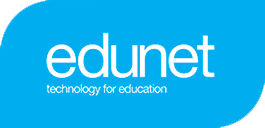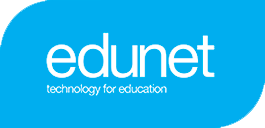End-of-Year Technology Planning Checklist for Schools
Prepare Your School for 2025 with Our Comprehensive Technology Planning Checklist

As the academic year comes to a close, it's essential for schools to start planning their technology needs for the upcoming year. By being proactive now, you can avoid last-minute purchases and ensure your school is equipped with the latest tools to enhance learning. To make your planning process easier, we’ve created this End-of-Year Technology Planning Checklist to guide you through every step of your tech preparation.
Why Plan Ahead?
The October-December quarter is a critical period for schools to make their technology purchases. Whether you’re upgrading devices, improving infrastructure, or preparing your BYOD program, planning now means avoiding the end-of-year rush and ensuring that everything is in place when the new school year begins.
The Ultimate Technology Planning Checklist for Schools
Here’s a detailed checklist to help your school get ready for the new year:
1. Review Existing Technology
- Device Audit: Inventory all laptops, tablets, and desktops. Identify devices that are nearing the end of their lifecycle or are underperforming.
- Interactive Learning Tools: Review current interactive panels, VR headsets, and other engagement tools. Determine if upgrades or additional purchases are necessary to support future learning initiatives.
- Charging Solutions: Check your charging carts and stations to ensure they meet the needs of your device fleet. Consider whether additional charging infrastructure is required.
2. Evaluate Network and Infrastructure
- Wi-Fi Coverage and Speed: Test the reliability of your school's Wi-Fi across all areas. Are there any weak spots that need addressing? Now is the time to plan for network upgrades.
- Server and Cloud Storage: Assess your current server capacity and backup systems. Are they sufficient for your school's needs? Ensure that data storage and backup solutions are reliable and up to date.
- AV Infrastructure: Review your classroom audio-visual setups (projectors, speakers, interactive displays). Are there plans to upgrade these tools? Proper AV infrastructure is key to modern, efficient learning environments.
3. Update Software and Security
- Software Licenses: Take stock of your current software licenses for educational tools, security programs, and productivity suites. Ensure renewals are up to date and that you’re prepared to implement any necessary updates.
- Security Systems: Audit your school’s cybersecurity protocols, including firewalls, endpoint protection, and phishing awareness programs. Ensure you comply with the latest data protection standards and regulations.
4. Plan for Professional Development
- Teacher Training: With new devices and software comes the need for teacher training. Ensure that staff are fully equipped to integrate new technology into their classrooms by planning professional development sessions now.
5. Review Your BYOD Program
- Assess BYOD Policies: Review your current BYOD program’s performance. Are parents, students, and teachers satisfied with how it’s working? Consider expanding the program or adjusting policies based on feedback and usage patterns.
- Update Portals: Ensure your school’s BYOD portal is ready for the next academic year. This includes adding any new accessories, devices, or warranty options that may be needed.
6. Allocate Your Budget for 2025
- Device Replacements and Upgrades: Allocate budget to replace aging devices and for necessary upgrades to infrastructure.
- Special Offers: Take advantage of early bird discounts, bulk purchase deals, or promotional offers that can help stretch your school’s technology budget.
7. Plan Your Technology Roadmap
- Future Technology Goals: Looking beyond the immediate future, identify your school’s long-term technology goals. Are you planning to integrate VR or AI tools into the classroom? Consider scheduling a consultation with Edunet to discuss long-term tech strategies.
- Consultations and Support: Edunet’s education technology experts can assist in creating a custom roadmap tailored to your school’s future tech needs.
8. End-of-Year Purchases
- Place Orders Early: Complete your end-of-year purchases well before the holidays to avoid delays in delivery and installation. Prioritise key purchases to ensure they are delivered and installed before the new school year begins.
- Installation and Setup: Plan installations for the school holidays to avoid classroom disruptions. Ensure that new devices, infrastructure, or AV systems are set up and ready to go.
9. Communicate with Stakeholders
- Notify Parents and Students: Send communications to parents and students regarding any new technology, device requirements, or changes to the BYOD program for the upcoming year.
- Keep Teachers in the Loop: Ensure teachers are informed of the new technology being introduced so they can incorporate it into their lesson plans.
Ready to Get Started?
At Edunet, we specialise in supporting schools with their technology planning and purchasing. From device audits to full infrastructure upgrades, we provide the tools, support, and guidance schools need to ensure a smooth transition into the next academic year.
Need help? Contact us today for a free consultation and let our experts help you plan your school’s technology needs.
📞
Call Us: 1300 338 638
📧
Email Us: sales@edunet.com.au
Helping Aussie schools with the best technology for over 20 years
Our team provides ICT consultancy within public, catholic and private schools to enhance classroom outcomes through the right technology solutions
All Rights Reserved | SolutionOne Pty Ltd (Trading as Edunet Computer Services)